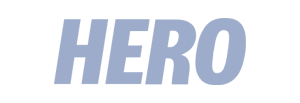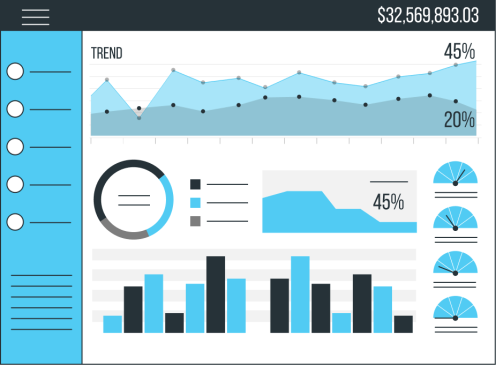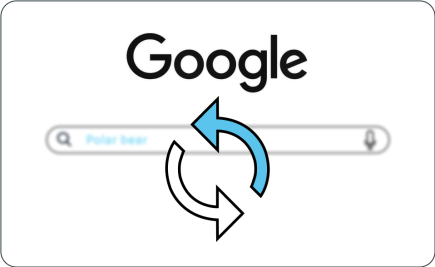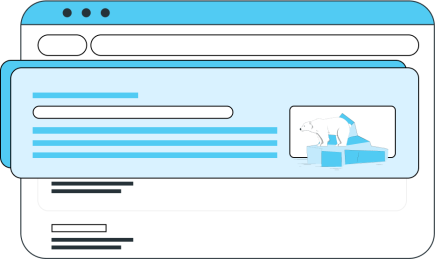One of the greatest challenges brought on by digital marketing is performance assessment. How do you know whether your website is attracting traffic? If your ad campaign is generating conversions? If your SEO optimization efforts have been fruitful?
As your business site is at the very heart of your digital strategy, analysing its activity is crucial in order to obtain information about the users (who are just as many potential customers) and their behaviour. And that is the whole point of Google Analytics, a free analytics tool that is easy to use all while providing rich data and relevant statistics. What is a Google Analytics certification? How does Google Analytics work? Let’s take a look!
What Is Google Analytics?
Google puts a number of free tools at the disposal of website administrators to help them analyse their digital performance. Google Analytics is one of them. This SaaS solution – meaning that it’s accessible via a browser – provides webmasters with large quantities of data related to a website, with an emphasis on the traffic it generates and the behaviour of its users. It is the proud successor of the Urchin on Demand technology, which Google purchased from the Urchin Software Corporation back in 2005. Fast-forward to now and it has become the most popular web analytics tool in the world, monopolizing a market share of 85% (source).
The main benefit of Google Analytics is the fact that it combines ease of use, as anyone can utilize the tool regardless of their level of expertise, with the ability to carry out more in-depth analyses, aimed at more advanced users. Any website can benefit from it, regardless of its size, the volume of traffic it generates, or its business segment, and whether it follows a B2B or a B2C model. This makes it the ultimate universal analytics tool.
For platforms with a greater number of pages and traffic volume to analyse, as well as for digital agencies, there exists a paid version – the Google Analytics 360 Suite – which improves the efficiency and level of precision of the basic tool. It gives users access to the whole set of technologies the software suite offers (Google Tag Manager, Google Optimize, Google Data Studio, etc.) and grants them access to a dedicated support service. All that for a somewhat prohibitive – six-figure – annual fee! Fortunately, for the large majority of websites and mobile apps, the free version is more than sufficient to collect relevant data and optimize your strategy.
It’s worth noting that the tool can be relevant to different categories of users, from site owners looking for enhanced e-commerce tracking functionalities, all the way to experts with a Google Analytics certification (aka, a Google Analytics Individual Qualification, or GAIQ).
Why Use Google Analytics?
Google Analytics is often touted as an analytics tool that provides information on a website’s visitors. Yet, this somewhat truncated introduction only offers a glimpse into the numerous possibilities that the platform allows, particularly in terms of the widely varied statistics that users can extract from it. These pertain to traffic, user behaviour, and the profitability of digital campaigns or marketing performance. In that regard, you could rely on Google Analytics to…
- Drive your search engine optimization strategy (through statistics on traffic and user behaviour, on-page SEO advice, A/B testing…).
- Identify the marketing levers that offer the best performance (customer acquisition channels, pages, content…).
- Follow your customer’s purchase and conversion journey (conversion funnels, event stream…).
- Optimize every aspect of your digital marketing (SEA campaign analysis, remarketing, real-time data about your events, etc.).
All in all, Google Analytics is capable of collecting and analyzing a huge amount of information about how users behave on a given website. This makes for a convenient, powerful tool that many can benefit from. This includes webmasters, digital advertising agencies…anyone aiming to give their digital media, products, and services more visibility and to boost their business by improving their traffic and/or sales, to gather more data about their users to target their audiences better, etc. In the context of SEO, Google Analytics is one of the most powerful ways of gathering relevant data.
What kind of Information Does Google Analytics Provide?
Now that we know what Google Analytics does, let’s look into what type of information you can get from it.
Google Analytics Performance Indicators
Overall, Google Analytics allows you to…
- Monitor changes in traffic (to keep track of how many individual visitors the site receives).
- Identify which channels generate the most (and the least) traffic.
- Detect referring sites (where some of your traffic originates through backlinks).
- View the most visited pages (and the least perused ones, which require optimization).
- Better understand the main characteristics that define your visitors’ profiles (geographic location, interests, devices and browsers being used, etc.).
- Assess your ad campaign performance.
- Identify user queries (keywords users type into the search engine’s search bar) for SEO (Google Analytics is one of the most powerful solutions in that regard).
- Identify your bounce rate and cart abandonment rate.
- Monitor user behaviour on your website (how long they stay, the first and last page viewed, their browsing journey, etc.).
- Monitor your conversion goals.
Google Analytics uses this data history to generate reports on your audience, as well as customer acquisition, behaviour, and conversion in order to cover all the main issues marketers need to address. The tool has evolved over time, now offering a new, more relevant set of Google Analytics functionalities than ever to answer the needs of businesses. It measures real-time traffic, implements customized variables, features an ROI calculator to assess the performance of your ad and social campaigns, keeps track of conversions…
Analytics Reports
The tool’s left sidebar shows five different analytics report tabs: real time, audiences, acquisition, behaviour, and conversion. In this part, we’re going to go over the Google Analytics reports we find to be the most relevant. Though bear in mind that there exists a vast number of them, to be selected based on your own marketing strategy and objectives and personalized as needed.
Real-Time Reports
Thanks to real-time reports, Google Analytics provides an overview of your website’s activity at the exact moment when you are viewing the tab. This report contains important audience monitoring information and tells you much about the state of your marketing campaigns, including the number of visitors, page views, traffic source, events completed, finalized conversions, etc.
The point is to be able to assess the immediate effects of a marketing action or event set up on the same day or a few days before. If you have just configured Google Analytics and connected it to your site, this tab will also allow you to make sure the monitoring codes on your pages are working correctly (see below). The same goes for any custom events you may have set up.
Audience Reports
Audience reports provide an overview of the “property” (in the SEO and Google Analytics lingo, this refers to the website being analysed) by showing the main user activity trends.
Every expandable menu within this tab provides information on more specific points: demographic data about the users, their geographic location, their interests, their behaviour on the website, the devices through which they connect to your property, mobile usage, etc.
Other menus are more important still. These include “active users”, which defines the users who have visited the site over a given period (a day, a week, two weeks, 28 days, etc.). These figures are crucial because they materialize the number of visits you receive in the form of a graph, allowing you to assess your audience’s long-term loyalty.
The same goes for “cohort analysis”, one of Google Analytics’s most powerful indicators. It analyzes the behaviour of user groups (the so-called “cohorts”) that share a certain trait. The tool calls these traits “dimensions”. In other words, it is a qualitative measurement such as a place or a page, as opposed to quantitative measurements, which pertain to traffic volume, for instance. This is a great way to target your audience.
Acquisition Reports
Acquisition reports focus on the website’s traffic sources, that is to say the channels users originate from, including Direct, Search, Referrals, social media, emailing, ads, affiliation, etc. For every category under the “channels” tab, you can identify the landing page, sources, and even the queries that the users typed in. As for the “Source/Medium” tab, it provides more precise information as to the proportion each channel represents (for example, 50% of your traffic comes from Search and 35% from social media, of which 15% emanates from Facebook and 10% from Instagram).
Finally, Google Analytics acquisition reports give you access to figures pulled from the Search Console, from social media, and from your SEO/SEA campaigns.
Behavior Reports
Behavior flow reports provide a host of relevant information on how users interact with your website, which you can use to improve your marketing strategy. For example, the “site content” tab lists all the pages. From there, you can view the most accessed URLs over a given period of time and modify dates to compare the figures over different periods.
Landing page reports are especially interesting in that they let you know through which pages users arrive on your site. Google Analytics lets you analyse these pages based on the segments you find most relevant. For instance, you could see which URLs are first visited by mobile users or identify the source of this traffic in particular.
Another crucial tab assesses your pages’ loading speed. This is important both from Google’s standpoint (in terms of indexing) and from that of user experience, all the more so since the Core Web Vitals were implemented.
Finally, the “event flow report” provides indications as to the string of actions performed by users on your site. This information proves very useful for understanding how certain events happen, and in what order. For example, it could show that users have a habit of perusing a specific landing page before they fill out a form and download a document.
Conversion Reports
Conversion is the Holy Grail of any marketing strategy. The whole point is, after all, for your website to help you achieve certain objectives.
The notion of conversion encompasses several distinct actions. These could be completing a purchase, signing up for a newsletter, creating an account, viewing a specific page, spending as much time as possible on the site, or clicking a large number of pages to maximize ad revenue, downloading a document… Every industry (and every business) may have its own objectives.
Google Analytics allows you to define conversions (and, as you would have gathered, objectives) and analyse your website’s performance with regard to these indicators. That is the whole point of the “conversion” tab, which considers your goals, the browsing paths that lead there, conversion funnel patterns, e-commerce performance (products, sales, transactions…), and multichannel funnels.
How Does Google Analytics Work?
How does Google Analytics work and manage to provide such detailed figures, exactly? The answer is simple: the tool monitors individual tracking codes inserted into the code of your website’s pages. These are script extracts that run in the visitor’s browser whenever they view the page in question. Cookies are then used to save this activity, which is sent to the Google Analytics server where the data is aggregated to give you access to all the information you need right from the Google Analytics Dashboard.
When you connect your website to the tool (after creating a Google account), you need to collect your Google Analytics “tracking ID” and integrate it into the pages (in the source code, after the <head> tag) you wish to analyse. Don’t worry, most CMSs offer extensions that let you insert the script automatically without making any changes to the source code by hand!
For advanced users (such as people with a Google Analytics Certification), it is possible to go further by setting up the UTM (Urchin Tracking Modules). These are pieces of code to be integrated into the page URLs in order to record even more information as to where the users come from. The goal is to identify the most effective marketing channels, as well as to gain precise insight into the effects of a given action on a specific acquisition channel. For example, you may want to know the proportion of traffic that comes from your latest emailing campaign. Various UTM codes provide data on other factors, from the type of link being used, to the cost per click, search terms, etc.
In closing, it’s worth noting that you can:
- Create several properties within a single Google Analytics account if you wish to monitor various domains.
- Connect Google Analytics to other Google tools, such as Search Console, Tag Manager, AdSense, Google Ads, etc. There are also plugins available that let you connect Google Analytics to WordPress.com and other CMSs.
In conclusion, Google Analytics is an absolute must when it comes to website analysis. It allows you to collect large volumes of data and to refine your marketing strategy. However, the benefits of the tool are greatly dependent on how you set it up in the first place, specifically with regard to the goals you set. This means that if you want to take full advantage of Google Analytics, you’ll need to begin with a well-rounded strategy.